
Orbi satellite no light – a reason why many users worry, which is not what you would expect.
Since many users wonder why the Orbi satellite light goes off, should the LED behave this way, and what this means, we’ve created a complete guide.
Here you’ll unwrap everything about the Orbi no light situation, the other light indications as well as the best way to overcome anything!
No light on the Orbi satellite means that the device is connected to the Orbi router and working normally.
However, Orbi satellite ring LED is also turned off whenever the device is not receiving power from the electrical source or the power equipment is faulty.
Let’s continue to unwrap!
Does the Orbi Satellite Light Stay On?
The Orbi satellite LED indicator is supposed to stay on during the setup or whenever there is something to indicate.
When the satellite is connected to the Orbi router and everything works well, the LED light goes away until there is again, something to be indicated.

The only part that might appear to be confusing to the Orbi satellite users is whether the device is turned on and working since the LED light is off.
The general misconception comes because when the LED is off this has two meanings – all is working well or the satellite is not working!
How to Test if Orbi Satellite is Working?
The easiest way to check whether the Orbi satellite is working is by disconnecting the device from the power outlet and plugging it back in.
There is no configuration that you need to do since the satellite will auto-re-establish the network, but you will see a LED light accordingly:
| Orbi Satellite – Light Indicators! | |||
| Front LED Color | Front LED Behavior | Front LED Meaning | |
Amber | Solid | The Orbi satellite is starting | |
| Blinking | Resetting to Factory defaults | ||
| Green | Solid | The power is “ON” | |
| Red | Blinking | Corrupted Firmware! | |
| No Light | OFF | No satellite power supply | |
| Blue | Solid | Satellite is connected to routergoes away after 3 minutes | |
| Magenta | Solid | Satellite to router sync – failed | |
Note: In case you see a persistent amber light, this also indicates that the connection to the Orbi router is weak and inconsistent.
Orbi Satellite No Light – 5 Working Solutions!

In case your Orbi satellite LED light does not blink even when the device has just been plugged into the outlet, here are the solutions.
Tip: Follow them in the order that they are listed.
1. Power Cycle the Orbi Satellite!
The very first and easiest solution to attempt is the power circulation process which involves unplugging the Orbi satellite from the power.
The power circulation only requires 1 minute with the satellite unplugged to discharge all of the electricity and reboot all operational services.
Then, it’s important to verify whether the electrical outlet is functional by plugging in a different unit such as a smartphone, lamp, or anything you’ve got at hand.

In addition, it’s recommended to plug the Orbi satellite directly into the wall outlet, without any cable extenders or smart plugs.
Note: If there is absolutely no light after reconnecting the satellite to the power, double-check the power source and whether it’s functional.
2. Test a Different Power Source!
If there is absolutely no light on Orbi satellite, then you definitely need to change the power source and plug the satellite elsewhere.
We recommend plugging the satellite into another room on a presumably a different fuse from the main circuit to exclude any power fluctuations.
One More Thing!
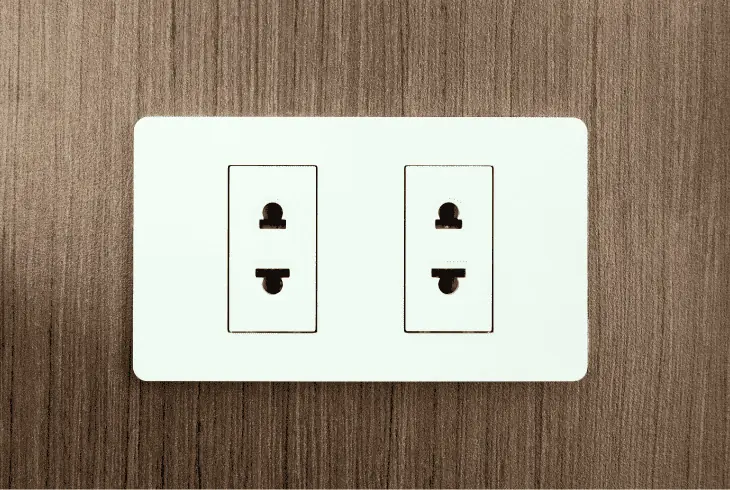
In addition, unplug the power adapter from the Orbi satellite port and inspect whether there are any obstructions or anything within the port.
Then tightly reconnect the power cable port to the Orbi satellite and plug the power adapter into a proven-to-work wall outlet directly!
Tip: If you have a spare power adapter, matching the power input on the Orbi satellite, feel free to test whether the issue is in the power equipment.
3. The Orbi Satellite is Overheating
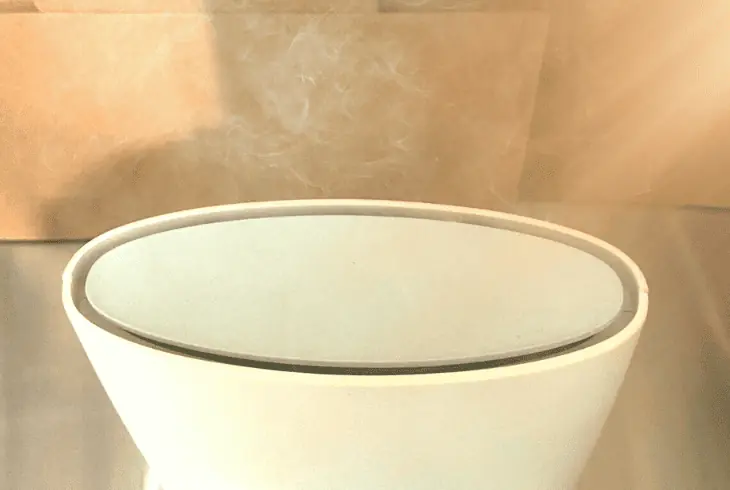
One of the reasons why the LED light on your Orbi satellite simply goes off and the device stops working could be due to overheating.
This typically appears on outdoor Orbi satellite setups, that are constantly exposed to direct sunlight, plus the contribution from the warm seasons.
Follow the steps below to prevent Orbi satellite overheating:
- Unplug the satellite for 5 minutes to cool down.
- Cast a shadow at the Orbi satellite location.
- Clean the ventilation openings of the device.
- Dislocate any nearby heat conductors.
- Switch the satellite to another electrical source.
Tip: After 20 minutes of being plugged in and turned on, touch the Orbi satellite panel with your hand palm to determine whether it's too hot on the touch.
4. Factory Reset the Orbi Satellite!
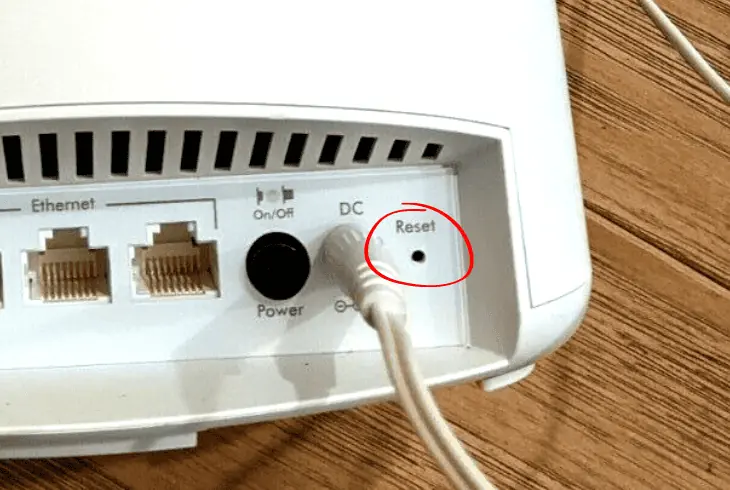
One of the most-efficient ways to deal with any issues related to the Orbi satellite would be the factory reset process.
Luckily, Orbi satellites can be reset physically and they don’t need to be working or connected to the Orbi satellite (wirelessly) for the reset to be effective.
If you’re not familiar, here’s how to factory reset the Orbi satellite in easy steps:
- Ensure the Orbi satellite is connected to the power.
- Locate the “Reset” text label above the reset pinhole.
- Acquire a sharp object such as a paperclip or needle.
- Reach inside the pinhole and press the button inside.
- The reset button must be held for at least 10 seconds.
- Check whether the Orbi satellite LED indicator has lit up.
Info: When the Orbi satellite is resetting the primary indication is the blinking amber light so if you still don’t see any light, then perhaps the device is not working.
5. Reset the Main Circuit Breaker!

That far into the guide, we’re now confident that the light on your Orbi satellite is off not because the device is working well, but because it’s not working.
In case you’ve attempted all of the steps in the guide and nothing helped, the final thing to inspect is the A/C line in our home.
- Simply, flip the switch on the fuse, located at the main A/C circuit
Sometimes, after a power outage or a power surge, some of the outlets might stop working due to a malfunction or simply because of inconsistent voltage.
In case there was a recent power outage, verify the power consistency by turning on a light and checking whether it’s blinking.
In case your Orbi satellite is not working after a power outage, continue reading!
Orbi Satellite No Light = Not Working – Next Steps!

In case you’ve identified that the no light on the Orbi satellite means “not working” in your case, then the best course of action would be to seek professional help.
Based on whether your device needs troubleshooting or a repair, contact Netgear Support or the local supplier for help!
Tip: Don’t forget to check whether the Orbi satellite unit warranty is still intact.
Quick Recap:
Here we’ve learned that the Orbi satellite no light either means that the device is working well or that the device is not receiving power.
In case your satellite is not receiving the power you need to check the power equipment, and power source and perform a reset.
Read Next: Orbi App Not Connecting? – Here’s How to Fix

Finn Wheatley holds a Master’s Degree in Computer Science from UCL, London. He helped small data science consultancy firms, helping large corporations to grow their data capabilities, deploy advanced machine learning-based analytics and troubleshoot tech-related issues. Check out more about him here.